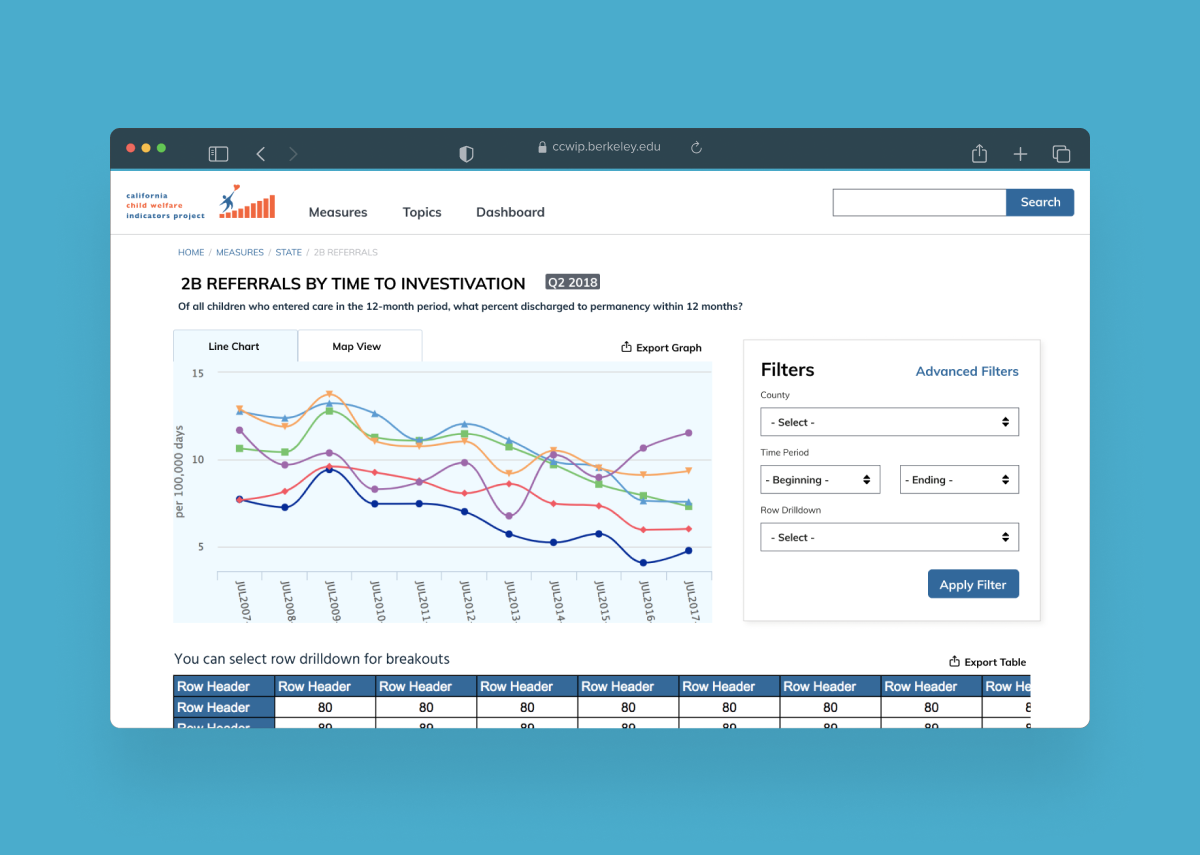Job Automation Portal
Avocademy ↗ (Y-Combinator) worked with Moment Studio to create a job application service from scratch. This internal tool is currently being used and has increased student’s reach by 21%, which resulted in an average of 5 first round interviews per student in one month.
Problem Space
What if there was a service that applied to jobs for you?
Avocademy is a UX/UI Design bootcamp with 437 students to date. Their Career Jumpstart program prioritizes applying to 100+ jobs a month. In order to assist their students even more, they wanted to create an internal tool for their bootcamp students to help them apply to jobs. Students would add their job preferences and answer commonly asked questions in job applications then the portal would apply to jobs for them.
Research
What does the Job Automation site need to collect from users?
We compiled a google sheet with 50 job applications broken down with every question and respective answer format asked in each. Then we transferred all of the questions into a FigJam file to group them by type. We noted how frequent a question was asked and used that to prioritize which of the 80 unique questions to include.
INSIGHTS
Questions need to be broken down into processes.
Shorter, more basic account set up questions were designated for sign up, and longer, more involved questions for the dashboard.
Certain company specific questions such as “Why us” and referrals would be difficult to incorporate into the platform.
Iterations
Dashboard
We went with b. card view because it simplifies the interface. List view was overwhelming especially when imagining future plans to scale up the application to include 100+ questions.
Answer Input
We decided to go with b. sequential because it encourages the user to finish all the questions faster. Sequential answering of questions prevents users from missing questions and getting distracted.
Edit
For consistency and simplicity, we decided on b. edit in original question format. This gives users a sense of familiarity and doesn’t clutter the application with different UI for the same purpose.
Colors
We experimented with different colors for the UI. Tailwind Indigo appealed to the tech industry, but it also received feedback as being medical and cold. Ultimately, we went with b. Avocademy Colors because it was more lighthearted, playful, and tied into the company branding.
User Testing
We sent out clickable prototypes to students for testing and received feedback on what to change.
Final Design
Sign up
Sign up through a series of question displayed one at a time.
Changed typical drop down selection format to tile options.
Minimized ability to navigate outside the wizard.
Dashboard
Quick stats displayed up top.
Upcoming question displayed with CTA for easy access.
Question categories easy to differentiate with distinctive colors.
Edit Answers
Edited answers update on the question category page.
Next Steps
The screens along with development notes were handed off to the engineers at the end of this project. I would recommend testing the live beta product with more users to inform the V3.
Next I would create the job hunt dashboard screen. This requires some back and forth with the engineers to understand what data the application can pull. It also necessitates a new round of user research to see what users would like to see most from that side of the platform. Is it just a list of the companies and applications that Job Automation has applied to? Or does it evolve into some sort of job tracker to make note of which applications have moved onto the next stage?
Learnings and Takeaways
I'm proud to have worked on such a large-scale project from scratch. I was able to collaborate with engineers in an agile framework and truly understand the back end of the application. When working in low fidelity, I saw how different design decisions would branch off into different UI and flows. I challenged myself to mockup many of these options in mid fidelity to better communicate the concepts. If there was one thing I could have done better, it would be to dive into the company specific application questions and see if there is a good way to include them. The smooth and robust prototype led to really great user testing and feedback. I’m super thankful for my team and am excited about the impact I was able to make with this service!
More Projects
SOCIAL
CONTACT
imkqiu@gmail.com